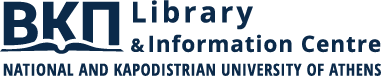Turnitin: Plagiarism Detection System
Turnitin Usage
The National & Kapodistrian University of Athens following the needs of the academic community has annual subscription to Turnitin Plagiarism Detection System.
The annual subscription is for “Turnitin Originality Check”, which is part of “Turnitin Feedback Studio”. The software is used in more than 15.000 educational institutions, by 1,6 million professors and 26 million students worldwide. Turnitin database checks submitted documents and student’s papers with the content of other websites aiming to identify plagiarism and includes:
- More than 50 billion websites
- More than 600 million papers
- More than 160 million articles from books and publications in cooperation with noted Publishing Houses (CrossCheck, Gale, Emerald Journals, SAGE Reference, Pearson, McGraw-Hill, ABC CLIO, Ebsco Host, Wiley etc.)
In this framework Turnitin, aside from using internet, can detect plagiarism to papers submitted to the database, as well as in publisher’s content not accessible via the internet, (using Crossref). Turnitin could effectively help control and prevent possible plagiarism in the papers written within the Academic community.
In addition, Turnitin, as of 4/4/2023, the AI (Artificial Intelligence) writing detection feature has been enabled. This feature will help instructors identify instances where AI writing tools such as ChatGPT may have been used to write any part of a turnitin-reviewed assignment. The AI writing detection feature is automatically available, with no option to turn it off, and will (at least initially) support the English language ONLY. AI detection results will not be visible to students but only to instructors. As AI detection is added (as a separate part) to the similarity report, the existing workflow within turnitin will remain unchanged.
Usage of Turnitin is intended for professors, instructors and faculty members, who can create an account at the software platform, via web based access, that will enable them to run an originality and plagiarism check to the papers submitted by their students in the course of their assignments/studies.
Creating an account:
- Professors and faculty wishing to be individually granted access to the software, must send an email from their academic email account, (the email address will be the Turnitin user name) writing “Turnitin Registration” in the subject, to the Library Computer Centre in the following address cviglas[at]uoa[dot]gr for further instructions.
- Professors wishing to use a different email account for Turnitin, must mention it to their aforementioned registration email but will still be required to send that first email from their academic email account.
- In case of high demand for registration from a Department’s faculty a collective excel document can be sent to Mr Viglas, either from the Department’s Secretariat or from an authorized member of the faculty. The document must contain all required information (as mention in case 1) in order to proceed with the registrations.
In all cases, applicants will be notified via email with further instructions about accessing the software.
The new libguides site offering various help topics and quides on turnitin:
Turnitin Quick User Guide (in Greek):
Various support material can also be found on the offical Support Center of the Turnitin platform:
FAQs about Turnitin are available in our knowledge base (in Greek), under the "turnitin" tag.
Further instructions and tutorials:
- https://guides.turnitin.com/hc/en-us/categories/22037225052173-Academic-integrity-tools (for instructors)
- https://guides.turnitin.com/hc/en-us/categories/21850416398221-Student-hub (for students)
- https://guides.turnitin.com/hc/en-us/articles/28423411707533-Turnitin-Draft-Coach-FAQ , https://guides.turnitin.com/hc/en-us/articles/21993823262989-Adding-Draft-Coach-to-a-Google-Doc , https://guides.turnitin.com/hc/en-us/articles/21993429763469-Understanding-your-Draft-Coach-reports (using and understanding draft coach)
Turnitin channel on YouTube: "Turnitin Academy"
Using Turnitin to Support Remote Learning:
More information on AI writing and its detection within turnitin is provided below:
- FAQ regarding turnitin AI writing detection
- User guide on turnitin AI writing detection
- turnitin web page on ΑΙ writing
- turnitin AI writing resources for instructors
- turnitin resources on dealing with false positives at AI writing detection:
Turnitin: Draft Coach
Regardless of your status at EKPA, the use of Draft Coach is done through the Google Docs platform after connecting to Google (from the link accounts.google.com/), using your institutional account of the form username@uoa.gr, following the login instructions you will find here in the Greek language (don't worry about the Google Meet login report, the process is the same, and also be careful if Google informs you that it can't find the specific account, choose to create it by following the instructions and related messages that will appear).
When using Draft Coach, proper care is required as checks are performed up to 3 times per document
More information about Draft Coach can be found at the following links:
- General information and frequently asked questions
- Add to google doc and use the service
- Explanations for interpreting and understanding similarity report results
If you encounter a problem using turnitin or have questions, you can open a ticket/support request at the LIC Helpdesk and select "Turnitin" as "Topic".
More Information
C. Viglas (2107275617, cviglas[at]uoa[dot]gr),
Institutional Turnitin Account Administrator for NKUA