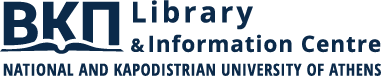Access to E- Resources
Full access to subscribed electronic databases such as Unified Search Engines, E-Books, E-Journals, bibliographic databases and other E-Resources, is provided only through the NKUA IP network.
Access is acquired by the following ways:
- Either, by physical presence on the NKUA premises, using the computers that are connected to the University's network, with IP address control,
- Or by username authentication at the NKUA User Authentication Service using the services and procedures described bellow.
- Note: Service is provided only to the New NKUA email schema users and does not require physical presence on NKUA premises.
More specifically,when located in NKUA premises, access is acquired automatically (through IP recognition) without the need for any username/password combination, whereas remote access (off NKUA premises) is implemented by the following ways (correct function, while using, these services can be checked by cisiting the URL http://checkip.noc.uoa.gr/ ):
Via Proxy Server
Remote access to Library e-Services (e.g. while having Internet access from home via ADSL), is provided to NKUA users in collaboration with the Network Operations Center (NOC) via Proxy Server, without installing any other additional software. You can find detailed information on connection via Proxy Server (please mind when you set proxy server preferences in your browser to enable «Use this proxy server for all protocols»).
Via VPN
In addition, users can connect via Virtual Private Network (VPN). More information can be found in the corresponding VPN connection guide.
Access via institutional account - Shibboleth
At the same time, more and more publishing houses are adopting the use of Shibboleth as ana additional means to allow access to their users. Through this method we can access publishers both through direct contracts with the University of Athens and through the Hellenic Academic Libraries Link (HEAL-Link). Publishers who cooperate with HEAL-Link, in order to provide access via Shibboleth, are presented at the following URL (select Participants > Publishers / Providers): https://www.heal-link.gr/en/aai-infrastructure/
Indicatively, the following connection instructions via Shibboleth are provided, using your institutional account, for Elsevier, Project Muse, American Chemical Society (ACS) and American Physical Society (APS) resources:
1. Elsevier Publishing House, specifically for Science Direct (http://www.sciencedirect.com) and Scopus (http://www.scopus.com) databases:
a) On the page http://www.scopus.com :
- Select the "Sign in" link at the top right-hand corner of the page and then select "You can also Sign In via your institution, organization or OpenAthens" at the bottom of the new window that appears.
- NExt, on the new window you start typing National and Kapodistrian Univeristy of Athens, which will appear and you select it to be taken to the User Certification Service of the University of Athens page (https://login.uoa.gr/login).
- Then, the users enter their account details and after successful identification, they are automatically tranferred back to the dataase home page, now having access to the full text.
b) On the page http://www.sciencedirect.com/ :
- Select the "Sign In" link at the top right-hand corner of the page and then, on the new page, select "Other Institution" from the box on the right (titled Sign In via your Institution).
- In the new page, select from the list field titled "Select your region or group", the GRNET AAI Federation (Greece) and from the new list of institutions that will appear, select the National Kapodistrian University of Athens so that, as above, you can be led to the User Certification Service of our University.
- Then, the users enter their account details and after successful dentification they are automatically taken back to the database home page, now having full text access.
2. For Project MUSE (http://muse.jhu.edu/ )
- From the home page of Project MUSE (http://muse.jhu.edu/ ) and after first selecting either Searching or Browsing, select the link "LOG IN" located on the top right-hand corner of the page.
- From the list, Access via my Institution, which appears on the right, select: University of Athens (you can write Athens in the search box to locate NKUA faster) and you will be taken to the User Certification Service of the University of Athens (https://login.uoa.gr/login ).
- After providing the user's credentials and after being successfully identiied, you will automatically go back to the database page, now having access to the full text.
3. American Chemical Society / ACS (https://pubs.acs.org/)
- Click on “Find my institution” at the top right hand corner or directly by clicking here
- Search and select our insitution in the "Search for your Institution" field, by typing its name in English (National and kapodistrian University of Athens)
- Enter your instututional account details and "Login"
- Verify access by noticing the display of “Access provided byHEAL-Link (Hellenic Academic Libraries Link)” on the top right hand corner of the page
4. American Physical Society / APS (https://journals.aps.org/)
- Click on “OpenAthens Log in” or directly by clicking here
- Search and select our insitution in the "Find your institution" field, by typing its name in English (National and kapodistrian University of Athens), or by firstly searching and selectin HEAL-Link and then selecting our institution from the list of participating institutions
- Enter your instututional account details and "Login"
- Accept the data that will be transmitted over to the publisher
- Verify access by trying to view the full-text of articles (in either PDF or HTML format)
5. American Institute of Physics / AIP (https://aip.scitation.orghttps://aip.scitation.org)
- Click on “Institutional access – Login via Shibboleth” or directly click here.
- Choose HELLENIC ACADEMIC LIBRARIES LINK (HEAL-Link).
- Choose our Institution frm the list, enter your institutional credentials and select "Accept".
- Confirm access by viewing the full-text version of journal articles (moreover, at the top left hand corner, next to the "MENU",